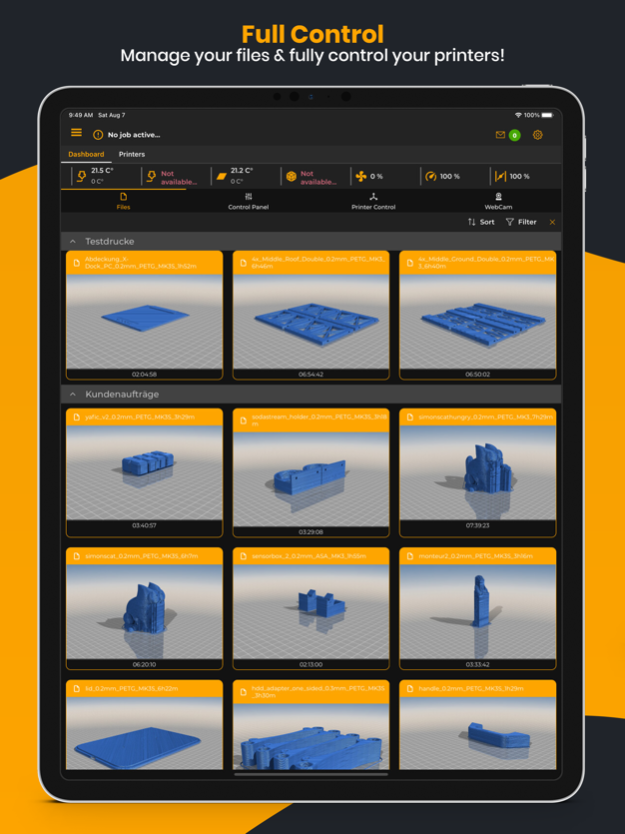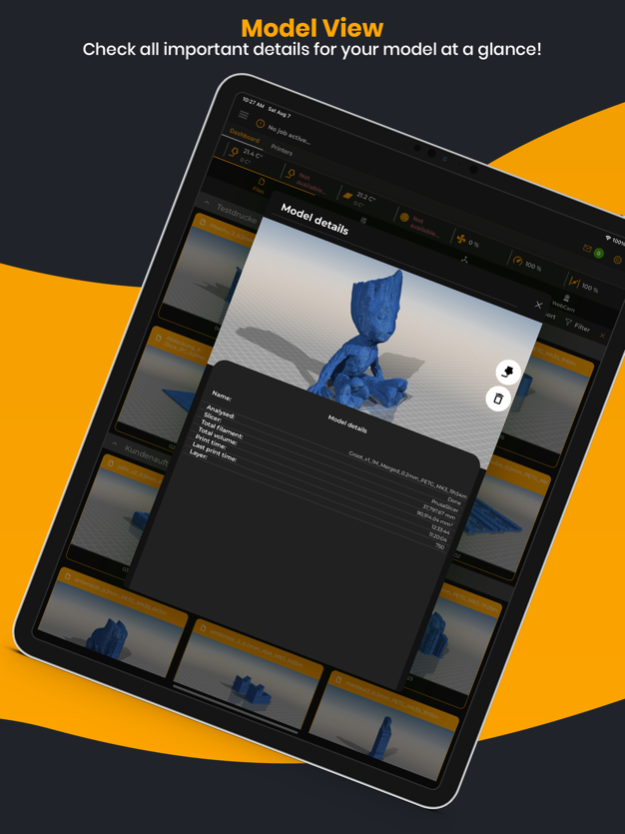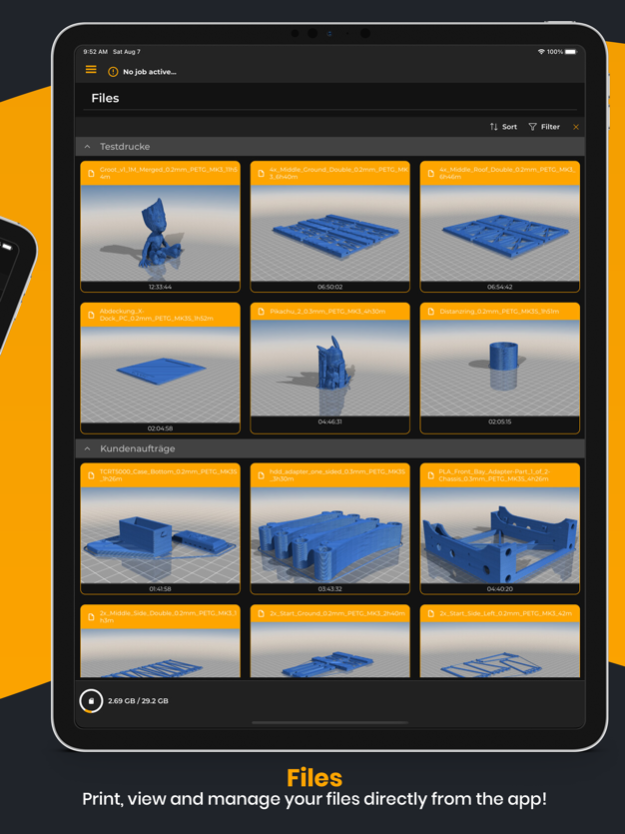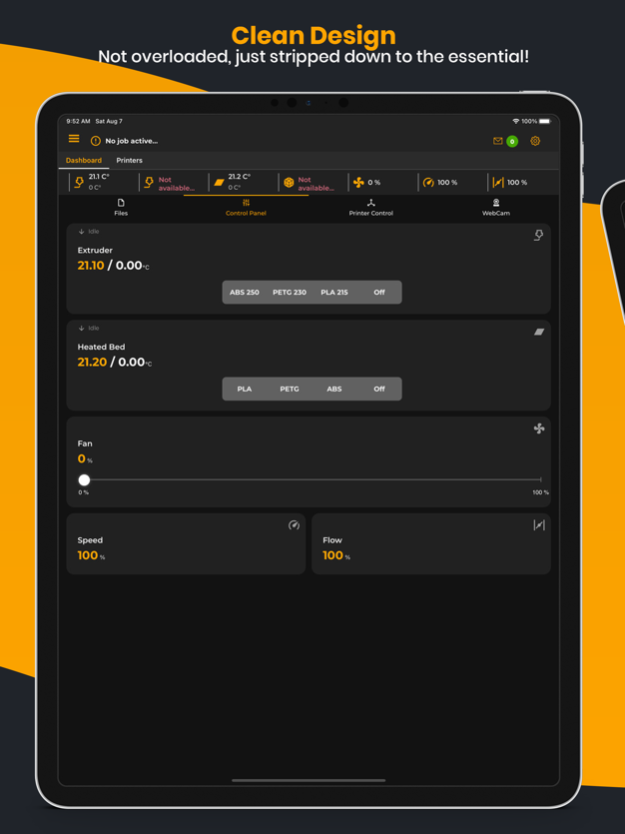Remote Control Repetier Server 1.2.9
Free Version
Publisher Description
Remote Control your Repetier Server!
You'are an 3d printing enthusiast and you're using Repetier Server for controlling your 3d printers? Then this app is the perfect addition!
Important notice
If you want to connect your server from outside of your local network, you need to setup a VPN connection. This app doesn't create a tunnel.
Features:
- See current print progress and remaining print duration
- Remote control your printer directly from your smartphone
- Manage your models and print, pause or stop just with one click
- Live-view what your printer is doing (needs a WebCam installed)
Free Version
This is the free version. This version displays ads to keep the developing up. If you do not want to see ads, you can switch to the Pro Version which is also available in the App Store.
** Important Notes **
This app needs Repetier Server Pro in order to work. Repetier Server Pro is owned and developed by Hot-World GmbH & Co. KG. An additional license is needed to run Repetier Server Pro!
This app is not associated with Repetier Server Pro or Hot-World GmbH & Co. KG. It just wrappes the public API into an app.
Aug 24, 2023
Version 1.2.9
- Updated style to match Pro version changes
- Fixed crashes caused by background updates
- Fixed display issues for temperature profiles
- Added quick commands to dashboard / control page
- Added option to edit servers on offline / reconnect view
- Fixed invisible webcam icons while using light theme
- Removed ads
About Remote Control Repetier Server
Remote Control Repetier Server is a free app for iOS published in the Office Suites & Tools list of apps, part of Business.
The company that develops Remote Control Repetier Server is Andreas Reitberger. The latest version released by its developer is 1.2.9.
To install Remote Control Repetier Server on your iOS device, just click the green Continue To App button above to start the installation process. The app is listed on our website since 2023-08-24 and was downloaded 1 times. We have already checked if the download link is safe, however for your own protection we recommend that you scan the downloaded app with your antivirus. Your antivirus may detect the Remote Control Repetier Server as malware if the download link is broken.
How to install Remote Control Repetier Server on your iOS device:
- Click on the Continue To App button on our website. This will redirect you to the App Store.
- Once the Remote Control Repetier Server is shown in the iTunes listing of your iOS device, you can start its download and installation. Tap on the GET button to the right of the app to start downloading it.
- If you are not logged-in the iOS appstore app, you'll be prompted for your your Apple ID and/or password.
- After Remote Control Repetier Server is downloaded, you'll see an INSTALL button to the right. Tap on it to start the actual installation of the iOS app.
- Once installation is finished you can tap on the OPEN button to start it. Its icon will also be added to your device home screen.